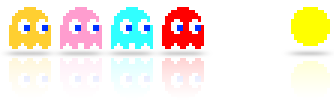How can I transform a "Guest account" into a "Customer account"?
Please click on the "Guest Tracking" link you can find in the order confirmation email, sent to the address provided while purchasing, or in the footer link of our website, under heading "Information", by clicking on "SEND" button after entering order reference and email address provided while purchasing.
Scroll to the bottom of the "Guest Order Tracking" page and choose a password to enter in the "set your password" field. Then click "SEND" button to transform your "Guest account" into a "Customer account".