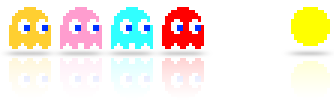How do I return product ordered?
We kindly require all our appreciated customers to have a registered "Customer account" to request a return. If you placed an order as a Guest, then please turn your "Guest account" into a "Customer account" before you go any further. For more information please visit our FAQ here.
If you have a "Customer account" then log in to your account by clicking on the "ACCOUNT" button at the top right of our site and then clicking on the "Sign in" link to enter your credentials and confirm them by pressing the "LOGIN" button. Once logged into your account, click on the "ORDER HISTORY" button to view the orders you have placed since your account was created.
Click on the "Details" link, corresponding to the order you wish to return, to open and view your "Order Details" page. At this stage, under the "Product" heading, you have to select the corresponding box and provide a brief explanation of the reason for the return in the appropriate field. Then click the "REQUEST A RETURN" button to submit your request and wait for our response.
You can view any time the status of your Return by clicking to "MERCHANDISE RETURN" button in your "Account" page.